JPG to EXCEL
This JPG to Excel converter helps to convert image text and table data into an editable Excel spreadsheet with formatting.
How to Convert JPG to Excel?
Upload Images
Click the Choose File button to upload your images.
Start Conversion
Click the Convert button and let this converter start the conversion process.
Download Excel Files
Click on the Download button to save the Microsoft Excel files.
Why Choose This Image to Excel Converter?
These are some features comes with this image to excel converter that sets it apart from its counterparts:
| Multiple File Formats | Capable of converting various image formats to Microsoft Excel spreadsheets. Navigate with this online converter to expand the compatibility for diverse file types. |
| Freemium | This JPG to Excel converter offers a freemium model, providing limited but essential features for free. To access the complete and extended features, users will need to upgrade to the pro plan. |
| Accurate Results | Get benefit from precise OCR technology to convert jpg to excel with this tool, as it ensures reliable and accurate data extraction from existing images. |
| Editable MS Excel Files | For the ease of data manipulation, this jpeg to excel converter provides the editable Microsoft Excel spreadsheets. |
| Files are Secure | Convert picture to excel with utmost confidentiality, our JPG to Excel converter employs advanced security measures to keep your files safe throughout the conversion process. |
| Access from Anywhere | Experience the ease of accessing and using this photo to excel converter from anywhere with a stable internet connection. |
| Compatible With All OS | The JPG to Excel conversion is possible on all operating systems and devices with this online converter, all thanks to its universal compatibility. |
Peoples Also Ask
Can I process conversions for large JPG images?
Yes, you can import (upload) images upto 10MB in batches or single. To do this you need to go for the pro plan.
Does this converter extract tabular data from images?
Yes, it processes OCR scanning on the images, recognizes and extracts tabular data, and stores it into Microsoft Excel file.
Is it safe to convert images to excel at jpgtoexcel.com?
Yes, our website does not store, save, or grant access to any third-party to the uploaded/downloaded files. For more, check our privacy policy.
Why convert image to excel?
Converting images to excel files serves as an instant solution when users have tabular information in an image that they need to manipulate, edit, or analyze. This conversion offers the ease of integration of visual data into a searchable spreadsheet. It will enable users to make calculations, organize data, and even leverage the functionalities of Microsoft Excel. For the ease of data transformation, sharing, and organizing, jpgtoexcel’s offers the jpg to excel converter that lets you turn jpg images into editable excel spreadsheets.
How do I copy a JPEG image data into Excel?
Just drop images into the image to excel converter, click convert, wait for a while, and copy the data of the image into an editable MS Excel spreadsheet.
A

from Users Around the

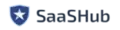



Marlena T Stone
I have used this website's JPG to Excel converter, and its accuracy in extracting information from tables in an image is impressive. Highly recommended!
Amenson Kylee
Like the website's interface, overall functionality of the tools are also commendable plus, the pricing plans for the pro version are very affordable.
Amar Verma
Such an awesome tool! Its accuracy in extracting tabular data from an image is incredible. It really helped me a lot in completing my tasks more quickly.







.png)

.png)
.png)




